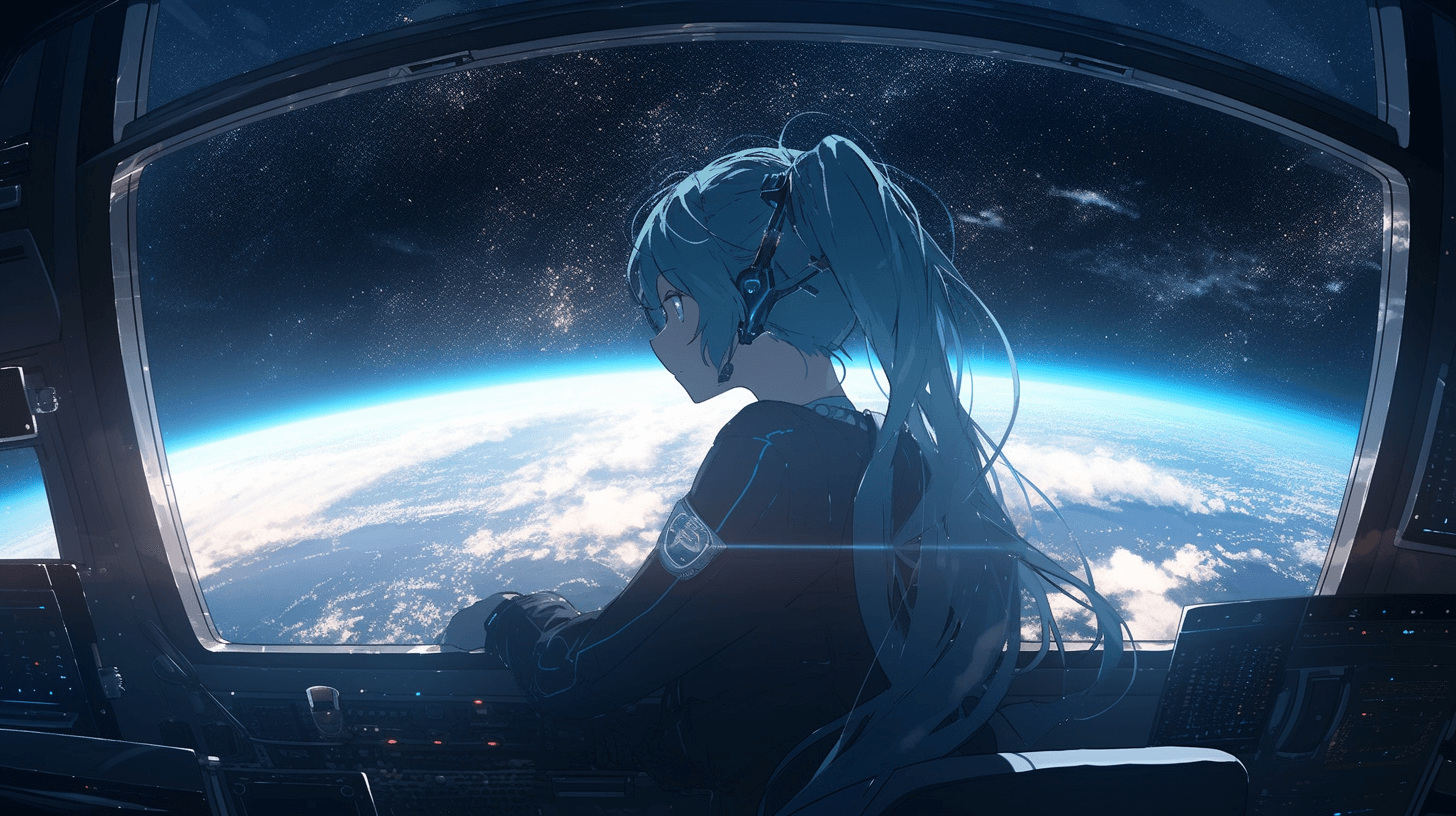介绍
Thanos 是一个用于扩展 Prometheus 的开源项目,通过将多个 Prometheus 实例和其他数据源组合在一起,实现了跨多个集群和地理位置的高可用性、长期存储和查询功能。Thanos 架构可以被描述为以下四个组件:
- Prometheus:Thanos 使用 Prometheus 作为数据源,用于收集、存储和查询监控数据。Prometheus 是一个功能强大的开源监控系统,可以监控各种应用程序、服务和网络基础设施。
- Thanos Sidecar:Thanos Sidecar 是一个负责将 Prometheus 数据推送到远程存储桶的代理。它可以将 Prometheus 实例的数据集成到 Thanos 系统中,通过使用 Thanos Store API,使得 Prometheus 实例的数据在 Thanos 中可查询。
- Thanos Store Gateway:Thanos Store Gateway 是一个用于跨多个 Prometheus 实例聚合、存储和查询数据的组件。它可以将 Prometheus 实例和远程存储桶中的数据作为一个整体进行查询,提供了一个统一的数据视图。
- Thanos Query:Thanos Query 是一个用于查询 Thanos Store Gateway 中存储的数据的组件。它提供了一个类似于 Prometheus 的查询语言,并能够跨多个 Prometheus 实例和存储桶进行查询,以提供全局的监控数据视图。
通过以上四个组件的协作,Thanos 架构实现了扩展性和高可用性,能够有效地存储和查询大量的监控数据。Thanos 还提供了许多其他的功能,例如数据压缩、数据分片、数据去重、数据合并等,可以进一步提高数据存储和查询的效率。
ps:thanos的receive模式这里就先不讲了,有兴趣的可以百度或者官网查看
前因
网上检索thanos大部分是简介或者架构啥的,部署也都是容器部署,不够简单上手,其实基础的thanos架构搭建很容易。
安装
github地址
下载后直接放到linux目录下就好了,每个prometheus节点都要部署一个!
部署
先直接上service文件: thanos-query.service
[Unit]
Description=Thanos Query
After=network-online.target
[Service]
Restart=on-failure
# --query.replica-label "replica" --query.replica-label "datacenter" --> 加上后,thanos query 查询同一节点的数据时,会自动去重
ExecStart=/opt/thanos/thanos query --http-address 0.0.0.0:19192 --grpc-address=0.0.0.0:11901 --store=10.0.0.1:19090,10.0.0.2:19090
[Install]
WantedBy=multi-user.target
thanos-sidecar.service
[Unit]
Description=Thanos Sidecar
After=network-online.target
[Service]
Restart=on-failure
# --prometheus.url 配置对应的prometheus 地址
# --tsdb.path 配置对应的prometheus 数据目录
ExecStart=/opt/thanos/thanos sidecar --prometheus.url=http://localhost:9090 --tsdb.path=/data/prometheus-data --grpc-address=0.0.0.0:19090 --http-address=0.0.0.0:19091
[Install]
WantedBy=multi-user.target
步骤
service文件和thanos文件都放好后,只需要 1、修改prometheus的配置新增额外标签:
global:
scrape_interval: 15s # Set the scrape interval to every 15 seconds. Default is every 1 minute.
evaluation_interval: 15s # Evaluate rules every 15 seconds. The default is every 1 minute.
external_labels:
datacenter: prometheus-02 #额外标签
rule_files:
- "rules/*.yaml"
···下面配置省略···
2、在prometheus节点上都启动sidecar的服务。
3、在thanos节点上启动query的服务。
4、确认服务都正常启动完毕。
完毕!然后就可以访问thanos的http://10.0.0.1:19192 就可以访问thanos页面啦,点击Stores就可以看到有几个thanos节点正常连接了。
后续
如果你单个prometheus太大了,也可以使用thanos的架构来进行水平分片,把job_name多分几个,降低单个prometheus负载。 如果还是会超时或者负载严重,可以换成receive模式,相当于prometheus把数据直接远程写入到thanos,然后thanos直接从本地数据里进行指标拉取。